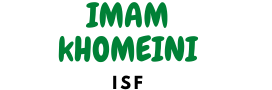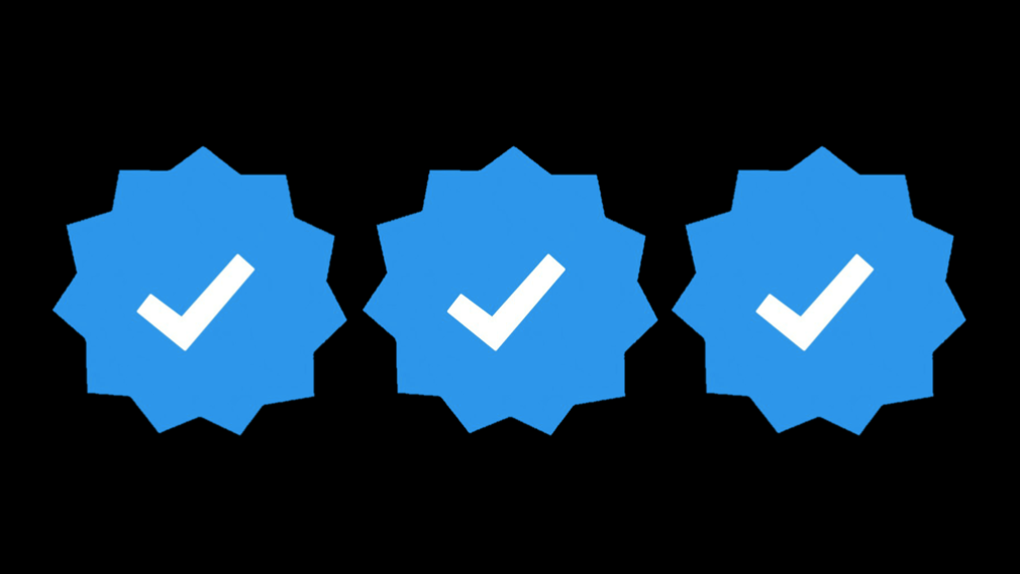Requesting for verification on Instagram is easier, the difficult part is to fit into the criteria and get the desired badge. In this article, we will cover all that you need to know to get your account verified on Instagram.
Steps to apply for Blue tick on Instagram:
- Open Instagram App
- Go to your account
- Tap on the three horizontal lines on the right (menu)
- Tap on Settings> Request Verification
- Then you will be required to fill in some mandatory information
a) Your legal name
b) Your brand\profile name
c) Select the category that your account fits in
d) You may also need to submit a valid id
e) Click on, Send.
The Instagram team will review and your application and notify you the same on your notification tab.
Eligibility criteria to apply for a verified badge
Instagram looks at the following factors while determining whether your account meets the verification criteria.
Your account should follow the basic Terms of Use and Community Guidelines of Instagram, in addition to these it should also be the following:
Authentic: You are a real person, business, or brand. A fan page or page having no identity will not get verified on Instagram.
Unique: Only one account for a business or a brand can get verified on Instagram. One cannot get multiple accounts verified on the same name except for language-specific accounts. A general interest account will also not get verified (a meme page).
Complete: Your account must be public, with a profile pic, bio, and at least one post.
Notable: Your account, business, or a brand must have credible mentions on different sources. It should be a well-known and high searched brand or entity.
If you are confident that you fit into the above criteria you may get started and apply for the verification and expect the miracle to happen soon.
You may also check out our next articles for Tips to get verified on Instagram